- February 21, 2025NEWPostfixes v3 for WS.WebTV 61 available

API: Introduction
API: Reference
- Config
- Categories
- Clips
- Channels and Pages
- Galleries
- News and Events
- Users
- • list
- • get
- • email_check
- • username_check
- • alias_check
- • log_in_check
- • password_reset
- • log_in
- • Social Login: Workflow
- • revalidate_session
- • log_out
- • get_id_from_email
- • get_id_from_username
- • get_id_from_ext_auth_info
- • create
- • add_ext_auth_provider
- • modify
- • deactivate
- • activate
- • reassing_content_ownership
- • delete
- - Content Access
- • get_cvr
- • set_cvp
- - Files / Storage
- • get_storage_usage
- • list_uploaded_files
- • list_uploaded_media
- - Statistics
- • get_last_viewed_content
- • list_who_is_viewing_content
- • list_who_viewed_content
- • get_stats_for_content_type
- - Likes / Dislikes
- • get_content_vote
- • set_content_vote
- • remove_content_vote
- - Favorites
- • is_favorited_content
- • set_favorite_content
- • remove_favorite_content
- - User Groups
- • list_user_groups
- • set_user_group_association
- • create_user_group
- Store
API: Reference
categories > list
Description
Requesting a Category listRequired Credential Permission
GET [Signed + Unsigned Requests]NOTE: Unsigned requests will only return active Categories.
Building the Request
Request URL and GET vars
GET vars specific to this request:
| Var | Value | Description |
| go | categories | The API section |
| do | list | The API action |
Resulting Request URL:
The resulting request URL would be similar to this (don't forget to append the required info: key, timestamp, salt and signature):
https://....../api.php?go=categories&do=list&{required information}
POST vars
The following list filters are available by using POST vars.
TIP: You can use several filters at the same time.
| Var | Value | Description |
| includeData | (int) 0|1 | Whether to include the data fields or not. If 0 only a list with containing the Category ID and status will be returned. |
Paging options: |
||
| resultsPerPageFilter | (int) n | Number of results per page |
| current_page | (int) n | The number of the current page |
Frequently used filters: |
||
| statusFilter | (mixed) status | List Categories that match the specified status. Available options: "any" (default), 0 (inactive), 1 (active) NOTE: Unsigned requests will only return active Categories. |
| sortByFilter | (string) "option" | Sort the list. Available options: "title" (default), "id", "order_title", "order_id" |
| parentFilter | (mixed) parent | List Categories from a parent ID Specify "any" to list all Categories. Specify a Category ID > 0 to list the requested Category with all its children |
| maxLevel | (int) (1-4) | The maximun nesting level to list (up to 4). |
Search filters: |
||
| search | (string) "term" | Term to search. Search is performed only on Category titles. |
Response Examples
If the request was successful, you'll receive a response containing:
• list_total_found: The total amount of items found in the WebTV which matched the criteria (for paging purpose).
• list_total: The number of items in the returned list. This will normally match the resultsPerPageFilter value.
• list: The item list.
Example:
{ "list_total_found": 3, "list_total": 3, "list": [{ "breadcrumb": [5], "children": [], "description": "Live events", "description_seo": "Live events", "id": 5, "id_parent": null, "img_icon": "http:\/\/......\/uploads\/images\/category_5_1364385573_icon.jpg", "img_poster": "http:\/\/......\/uploads\/images\/category_5_1364385573_poster.jpg", "img_social": "http:\/\/......\/uploads\/images\/category_5_1364385573_social.jpg", "img_thumbnail": "http:\/\/......\/uploads\/images\/category_5_1364385573_thumb.jpg", "level": 1, "status": "1", "tags": "", "title": "Live!", "title_url": "live!", "title_url_full": "live!", "url": "http:\/\/......\/index.php\/c\/5\/live!\/", "views_page": "102" }, { "breadcrumb": [1], "children": [6], "description": "Latest Movies", "description_seo": "Latest Movies", "id": 1, "id_parent": null, "img_icon": "http:\/\/......\/uploads\/images\/category_1_1364385555_icon.jpg", "img_poster": "http:\/\/......\/uploads\/images\/category_1_1364385555_poster.jpg", "img_social": "http:\/\/......\/uploads\/images\/category_1_1364385555_social.jpg", "img_thumbnail": "http:\/\/......\/uploads\/images\/category_1_1364385555_thumb.jpg", "level": 1, "status": "1", "tags": "", "title": "Movies", "title_url": "movies", "title_url_full": "movies", "url": "http:\/\/......\/index.php\/c\/1\/movies\/", "views_page": "2557" }, { "breadcrumb": ["1", 6], "children": [], "description": "Action Movies", "description_seo": "Action Movies", "id": 6, "id_parent": "1", "img_icon": "http:\/\/......\/uploads\/images\/category_6_1364385648_icon.jpg", "img_poster": "http:\/\/......\/uploads\/images\/category_6_1364385648_poster.jpg", "img_social": "http:\/\/......\/uploads\/images\/category_6_1364385648_social.jpg", "img_thumbnail": "http:\/\/......\/uploads\/images\/category_6_1364385648_thumb.jpg", "level": 2, "status": "1", "tags": "", "title": "Action", "title_url": "action", "title_url_full": "movies-action", "url": "http:\/\/......\/index.php\/c\/6\/movies-action\/", "views_page": "63" }]} |
If the request failed (for example, if the Credential does not have permission to GET), you'll receive a response like the following:
{ "error" : "REQUEST_ERROR", "error_long" : "Permission error: GET"} |
Possible Error Messages
Besides the general errors, this request can return the following errors:
• REQUEST_ERROR | No Categories were found
PHP Example Code
Preparing GET and POST data.
1 2 3 4 5 6 7 8 9 10 11 12 13 14 15 | // The GET vars$GET_VARS = array( "go" => "categories", "do" => "list" );// The POST vars$POST_VARS = array( "includeData" => 1, // Include all data fields "maxLevel" => 4, // List all levels "resultsPerPageFilter" => 3, // Return 3 results per page "current_page" => 1, // Return the page No. 1 "sortByFilter" => "title", // Sort by title "statusFilter" => 1 // Include only active Categories ); |
Generating the salt, timestamp, signature and sending the request
*** The following code block is common to all signed requests ***
1 2 3 4 5 6 7 8 9 10 11 12 13 14 15 16 17 18 19 20 21 22 23 24 25 26 27 28 29 30 31 32 33 34 35 36 37 38 39 40 41 42 43 44 45 46 47 48 49 50 51 52 | // Collect the API Base URL and Credential info$API_KEY_ID = "1b323a1cb879fd4e66530fbad07a32ee"; $API_SHARED_SECRET = "MWIzMjNhMWNiODc5ZmQ0ZTY2NTMwZmJhZDA3YTMyZWViOTQ3MDJiOGM2ZTU2NjE3"; // keep this safe!!!// Generating salt and timestamp$salt = md5(mt_rand());$timestamp = time();$signature = base64_encode(hash_hmac('sha256', $salt.$timestamp, $API_SHARED_SECRET, true));// Generating the validation signature// - Default method: using base64_encode(hash_hmac(...))$signature = base64_encode(hash_hmac('sha256', $salt.$timestamp, $API_SHARED_SECRET, true)); // comment this line if using the next method// - Simplified method - available since v60: using md5(). // This method requires the variable $API_SIGNATURE_GENERATION_MODE = 1; in the config/Config.inc.php file.// $signature = md5($salt."-".$timestamp."-".$API_SHARED_SECRET); // you must "uncomment" this line when using the simplified method// Append the timestamp, salt, key and signature to the GET vars$GET_VARS["timestamp"] = $timestamp; // UTC timestamp$GET_VARS["salt"] = $salt;$GET_VARS["key"] = $API_KEY_ID ; // The API Key ID: This is public and is used by the API to identify the application;$GET_VARS["signature"] = $signature;// Create the request URL. Please note that if you do not use PHP buit in function // to create the HTTP query then don't forget to URL encode the values$REQUEST_URL = $API_URL."?".http_build_query($GET_VARS); // The previous will build an URL like .../api.php?go=api_subject&do=api_action&etc...// Create a new cURL resource and set the appropriate options$ch = curl_init(); curl_setopt($ch, CURLOPT_URL, $REQUEST_URL); curl_setopt($ch, CURLOPT_POST, true); curl_setopt($ch, CURLOPT_RETURNTRANSFER, true); curl_setopt($ch, CURLOPT_HEADER, false);curl_setopt($ch, CURLOPT_POSTFIELDS, $POST_VARS);// If your PHP host does not have a valid SSL certificate, you will need to turn off SSL// Certificate Verification. This is dangerous (!), and should only be done temporarily// until a valid certificate has been installedcurl_setopt($ch, CURLOPT_SSL_VERIFYHOST, false); // Turns off verification of the SSL certificate.curl_setopt($ch, CURLOPT_SSL_VERIFYPEER, false); // Turns off verification of the SSL certificate.// Sending the request to the API$response = curl_exec($ch);// Processing the responseif (!$response) { echo 'API call failed'; } else{ print_r(json_decode($response,true)); } |


