- Jul 22, 2024NEWPostfixes v2 for WS.WebTV 61 available
- May 20, 2024WS.WebTV version 61 available!
- May 14, 2024Postfixes v9 for WS.WebTV 60 available

Installation and Maintenance
Configuration
- • General
- • Google API Key
- • Login with Google
- • Login with Facebook
- • Vimeo API
- • GeoIP Service
- • Video
- • Video: Integrating AWS
- • Storage
- • Appearance
- • Appearance: Styler
- • Widgets
- ‹Ext› PlayerLogo
- ‹Ext› Site/Geo Blocking
Solving Login Problems
Statistics
Content Administration
- Introduction
- Channels and Pages
- Clips
- ‹Ext› StreamClip
- ‹Ext› EmbedClip
- ‹Ext› BatchCreator
- Ads
- Interactivities
- Categories
- Menus
- Galleries
- ‹Ext› News & Events
- ‹Ext› Scheduler
‹Ext› Adv. Users Manag.
- • Advanced vs Basic
- • Access Levels and Privileges
- • Privacy: Channels
- • Privacy: Clips
- • Privacy: Galleries
- • E-Mailing
- • DEV: Webhooks/Callbacks
‹Ext› Store
- • Introduction
- • Configuration: General, Built-In Products, Payment Methods
- • Getting your PayPal API Credentials
- • Selling Content Access, Memberships, Services, etc.
- • Order Management
- • Manual Payment Workflow
- • Managing Sold Content Access
- • Managing Subscriptions
- • User⇔Store Integration / Credit (BackEnd)
- • Sales Reports
- • DEV: External Payment Processor
- • DEV: Webhook/Callback
Advanced Customization
- • CSS "Shortcuts": Hiding Interface Elements
- • Default Images
- • Video Player: Parameters
- • Video Player: JS Functions and Events
- • Create/Edit Language Pack
- • Configuration Variables
- • Templates: General Considerations
- • Templates: Files
- • Creating a Style
- • Creating a Theme
- • Adding Templates
- • Adding Widget Zones
- • Adding Menu Zones
- • Add fields to User reg. form
- • Showing categories in content lists
- • Embedded Widgets
- • Using Custom DB Fields and List Filters for Clips
- • Back-End: Adding sections
Others
Introduction
3D Video playback support in WS.WebTV
Rev. Dec. 28, 2016Desciption:
Notes regarding 3D video playback support in WS.WebTV.Requirements:
WS.WebTV 2.1+ for 3D video playback support on HTML5.
Although 3D video playback has been supported in the Flash video player since WS.WebTV 1, since WS.WebTV 2.1 we have added support for 3D video playback in the HTML5 video player too. Below you will find important information regarding the implementation of this technology in WS.WebTV.
**********
NOTE: This document does not apply in the case of 360º videos; in that case, read this other document
**********
Supported 3D/stereo mode/format
The only supported stereo mode/format is Side-By-Side (SBS)
Side-By-Side (SBS, Left / Right)

CORS/crossdomain.xml
If the video files/streams are hosted in a server which is diffrerent (different domain) than the one that hosts the WebTV then the following is required:
Flash video player
The server that hosts the files must have a crossdomain.xml file (http://www.adobe.com/devnet/adobe-media-server/articles/cross-domain-xml-for-streaming.html) allowing the domain of the WebTV.
HTML5 video player
The resources must be delivered with CORS headers (https://developer.mozilla.org/en-US/docs/Web/HTTP/Access_control_CORS) permitting GET requests.
Browser Support
Flash video player
Any browser with Flash plugin.
HTML5 video player
The feature will work better in Chrome, Safari and Firefox.
Note regarding Internet Explorer and Edge browsers: If the domain of the video files does not match the domain of the WebTV, the 3D Stereo video modes option won't be available in IE/Edge; this is due to a CORS issue in IE/Edge.
Performance
Hardware requirements
3D Stereo Modes require powerful hardware, specially on HTML5; therefore, the playback may be "jerky" on slow devices.
Limitations
Some WS.WebTV features/extensions (like PlayerLogo, ClipInteractivity and Subtitles) may not work fine when using the side-by-side stereo modes.
Credits: Sample 3D image taken from 3D Samurai (3DGuy), Sunflower Field video (http://3dguy.tv/).


