- February 21, 2025NEWPostfixes v3 for WS.WebTV 61 available
Tutorials, technical documents and downloads

«»
Installation and Maintenance
Configuration
- • General
- • Google API Key
- • Login with Google
- • Login with Facebook
- • Vimeo API
- • GeoIP Service
- • Video
- • Video: Integrating AWS
- • Storage
- • Appearance
- • Appearance: Styler
- • Widgets
- ‹Ext› PlayerLogo
- ‹Ext› Site/Geo Blocking
Solving Login Problems
Statistics
Content Administration
- Introduction
- Channels and Pages
- Clips
- ‹Ext› StreamClip
- ‹Ext› EmbedClip
- ‹Ext› BatchCreator
- Ads
- Interactivities
- Categories
- Menus
- Galleries
- ‹Ext› News & Events
- ‹Ext› Scheduler
‹Ext› Adv. Users Manag.
- • Advanced vs Basic
- • Access Levels and Privileges
- • Privacy: Channels
- • Privacy: Clips
- • Privacy: Galleries
- • E-Mailing
- • DEV: Webhooks/Callbacks
‹Ext› Store
- • Introduction
- • Configuration: General, Built-In Products, Payment Methods
- • Getting your PayPal API Credentials
- • Selling Content Access, Memberships, Services, etc.
- • Order Management
- • Manual Payment Workflow
- • Managing Sold Content Access
- • Managing Subscriptions
- • User⇔Store Integration / Credit (BackEnd)
- • Sales Reports
- • DEV: External Payment Processor
- • DEV: Webhook/Callback
Advanced Customization
- • CSS "Shortcuts": Hiding Interface Elements
- • Default Images
- • Video Player: Parameters
- • Video Player: JS Functions and Events
- • Create/Edit Language Pack
- • Configuration Variables
- • Templates: General Considerations
- • Templates: Files
- • Creating a Style
- • Creating a Theme
- • Adding Templates
- • Adding Widget Zones
- • Adding Menu Zones
- • Add fields to User reg. form
- • Showing categories in content lists
- • Embedded Widgets
- • Using Custom DB Fields and List Filters for Clips
- • Back-End: Adding sections
Others
Advanced Customization
Configuration Variables
Rev. Jun. 9, 2023Description
List of the most used configuration variables in WS.WebTV.Tutorial requirements
• Knowledge of file management through FTP, and in general.• Basic Web programming knowledge.
The following configuration variables are used to control several aspects of the WebTV like default number of items per page, image resizing, etc. The variables must be entered in the config/Config.inc.php file, before the PHP closing tag (?>).
Regarding the image processing related variables:
Please note that in the case of the variables that control the image processing, they will only apply for new image uploads. All images uploaded before the variable changes will remain the same; therefore, if you modify any those variables, it is recommendable to upload all images again. Additionally, when changing image dimensions, you will also need to modify the corresponding CSS code.
// ---------- NOTE: Variables containing _MOBILE in its name DO NOT APPLY TO "V2" Theme ----------$DB_WAIT_TIMEOUT = 0; // (Since v57pf5) - 0 = Don't set (default). Set a value greater than 0 to specify a DB wait timeout (Ex. 28800). NOTE: The diagnostics tool allows checking the current "wait timeout" value of the Database Server.$DEVELOPMENT_MODE_ACCESS_LEVEL = 1; // The minimum access level required for logging in when the WebTV is in development mode. 0 = Webmaster, 1 = Admin, 2 = Author, 3 = Contributor...$CMS_HIDE_SUPER_USER_ACCOUNT = false; // (Since v3.0.5) - This allows hiding the "Super User" (Webmaster account with ID =1) on several sections of the Content Administrator so that other Webmasters can't see it (check the Access Levels and Privilege Sets document for more info). $BACKUP_FUNCTIONALITY_ENABLED = false; // (Since v3.0.5) - Whether to enable the Backup functionality (which can only be used by the "Super User").$NOTIFICATION_USE_NOREPLY_AS_EMAIL_FROM= true; // (Since v3.0) Ops: true (default) send the notification messages using the E-Mail "from" noreply@domain..., false uses the same notification E-Mail as "E-Mail from".$APPEND_BUILD_ID_TO_CORE_ASSET_FILES= true; // (Since v3.0) Set is as false if you want to disable the cache query string from the URLs of the core asset files (css,js...).$TAGS_CLEANUP = "strict"; // Ops: "strict" (only allow a single word per tag + lowercase transform), "relaxed_lc" (allow spaces + lowercase conversion), "relaxed" (like the previous + keep words case), relaxed2 (like the previous + allow single quotes)$CACHE_FILE_LIST_LIFE = 30; // (Since v2.3pf1) - Sets the cache life (in seconds) for file lists (lists obtained from the file system or storage location)$LOG_ALL_DATABASE_ERRORS = false; // (Since v53pf4) Ops: true, false - Possibility to save all Database errors to a log file ("___mysqlerrors.log.")$POST_UPDATE_SCRIPT_URL = ""; // (Since v53pf7) - This is the URL of a script you want to execute at the end of the Database Update Tool tasks.// ==================================================// Variables related with Front-End page generation$DISABLE_SEARCH_PAGES_SE_INDEXING = true; // Ops: true, false - Use false to stop search engines from indexing search results pages.$DISABLE_LIST_PAGES_SE_INDEXING = true; // Ops: true, false - Use false to stop search engines from indexing list pages (pages with video, channel, news, events or gallery lists).$HTML_REMOVE_JS_COMMENTS = true; // Since v59. Ops: true, false - Remove most JS comments inside <script> blocks$HTML_REMOVE_CSS_COMMENTS = true; // Since v59. Ops: true, false - Remove most CSS comments inside <style> blocks// ==================================================// Variables related with URL generation// Slug (friendly URLs)$FRIENDLY_URLS_SLUG_CLEANUP = "normal"; // Ops: "normal" (allow special characters), "ascii" (allow characters a-z or 0-9)// ID masking (Since v58)// [Experimental]: Support for ID masking. This functionality allows transforming the numeric IDs of Clips, Channels, Galleries, News and Events into alphanumeric representations. This is useful to -among others- not make it so evident the amount of content you have in your site. Example: Suppose you have a Clip with ID = 99 and title "My video", a normal URL (without masking) would be like https://www.mysite.com/index.php/video/99/my-video/ and the URL with ID masking enabled will turn into something like https://www.mysite.com/index.php/video/_vyhv/my-video/.$URL_ID_MASKING = false; // Ops: true (enabled), false (disabled)$URL_ID_MASKING_ALLOW_ORIGINAL_ID_ACCESS = true; // [Recomended if your contrent has been previously indexed by search engines or social networks] when ID masking is enabled this options allows the access to the content using the orignal, numeric, ID. If false, only masked IDs will be allowed$URL_ID_MASKING_ALWAYS_UNMASK_ID = true; // [Recomended] this is useful, for example, if you disabled the ID masking after you shared URLs with the masked IDs. This way, the content will still be accessible although the canonical URL will point to the numeric ID (thus allowing search engines to still find the content)$URL_ID_MASK_SEED = md5(parse_url($BASE_URL, PHP_URL_HOST)); // This allows making the generated IDs unique among different Sites. In case you want to set this manually, it can be a string made of letters and numbers$URL_ID_MASK_PREFIX = ""; // To add a prefix to the masked IDs... Example, suppose the ID 289 results in a masked ID "_XdfT" ... if you set prefix = "myvids" then the resulting masked ID would be "_myvidsXdfT"$URL_ID_MASK_ID_MULTIPLIER = 1; // (Since v60) - Default value for new installations since v60: 101. Increase this number to get masked IDs with more variation between them (at the expense of less possible combinations). Example: 101, 1001, ...// ==================================================// E-Mail filtering in the Front-End registration (Since v2.3pf1)$USER_REGISTRATION_EMAIL_STRING_FILTERING = 0; // Ops: 0 (do not filter), 1 (inclusion/white list: only allow E-Mails which contain the strings in the list), 2 (exclusion/black list: only allow E-Mails which DOES NOT contain the strings in the list)$USER_REGISTRATION_EMAIL_STRING_FILTERING_LIST = ""; // The filtering list: Comma separated strings (without spaces). Example: "@10minutemail.com,@spamspot.com,@TempEMail.net,@throwawayemailaddress.com";// Front-End User registration: E-Mail verification workflow. (Since v3.0)$USER_REQUIRES_EMAIL_VERIFICATION = true; // If set to false, the system will activate the user as soon as he/she submits the registration form and he/she will be able to loin right away (and the system won't send the activation/verification E-Mail).$USER_AUTO_LOGIN_AFTER_EMAIL_VERIFICATION = true; // (Since v53pf9). Ops: true = auto-login after clicking the verification link, false = require manual log in after clicking the verification link.// Front-End User registration: Social Login (Since v56)$USER_EXT_AUTH_ALLOW_ON_EXISTING_ACCOUNTS = false; // set = true if you want to allow external authentication for already registered account (with the same E-Mail). If false (default), when a user tries to login with Google or Facebook and an account already exists (with the same E-Mail), the system will ignore the external authentication and will require the user to login normally.$USER_REGISTRATION_BLOCK_DISPOSABLE_EMAIL_DOMAINS = false; // (Since v59) if true, at user registration step, the system will check if the domain of the provided E-Mail address is included in the disposable email domain list from https://github.com/disposable/disposable// ==================================================// Detection of User current country code (requires GeoIP service), to use with the CMS label {user.current_country_code} (since v3.0) $DELAYED_CURRENT_COUNTRY_CODE_DISCOVERY = true; // Ops: true (perform the country detection using a delayed method which requires at least 2 page visits for the value to be available), false (perform the detection during the first page visit).// ==================================================// Uploaded video files: File naming options// Note: Since v2.2.0.3 pf1, basic sanitizing is always applied to video files uploaded as source for Auto-Encoding Clips.$ADD_SUFFIX_TO_UPLOADED_VIDEO_FILES = false; // To add a suffix (time stamp) to the file name - Ops: true (yes), false (no).$UPLOADED_VIDEO_FILE_NAME_TRANSFORM = 0; // (Since v2.2.0.3 pf1) To specify whether (and how) to modify the file name // Ops: // 0: Don't modify (although very basic filtering will be applied) // 1: Sanitize (according to sanitize level) // 2: Rename if satinized file name (according to sanitize level) is different from the original file name (keeps file name if the name does not contain any "invalid" characters) // 3: Always rename (using the Clip ID, a time stamp and the Quality ID)$UPLOADED_VIDEO_FILE_NAME_SANITIZE_LEVEL = 1; // (Since v2.2.0.3) To specify the sanitizing (filtering) level to apply to the file name // Ops: // 0: Leave file name intact // 1: moderate filtering (only remove symbols and spaces) // 2: like 1 but converts to lowercase // 3: agressive filtering (remove UTF-8 characters) // 4: like 3 but also converts to lowercase$UPLOADED_VIDEO_FILE_NAME_ALWAYS_RENAME_ENCODING_SOURCE = false; // (Since v2.2.0.3 pf1) To specify whether the video files uploaded as "source" for Auto-Encoding Clips must always be renamed (only using the Clip ID and a time stamp) - Ops: true (yes), false (no)$ADD_DATE_PREFIX_TO_UPLOADED_VIDEO_FILES = false; // (Since v53) If true, it will add YYYY_MM_DD_ to the beginning of the file name. Example, the file "my_video.mp4" would be renamed to something like "2050_12_31_my_video.mp4"// Uploaded video files: chunk size (since v57)$VIDEO_UPLOADER_CHUNK_SIZE = 31457280; // in bytes: 31457280 (30MB = 30 * 1024 * 1024), 10485760 (10MB = 10 * 1024 * 1024), 5242880 (5MB = 5 * 1024 * 1024) // ==================================================// Playlist$PLAYLIST_ITEM_LIMIT = 0; // Since v59 / 0 = no limit). Sets a limit for the number of Clips that can be added to a playlist (this limit is used in the playlist management interface)$PLAYLIST_GENERATION_ITEM_LIMIT = 0; // Since v59 / 0 = no limit. Sets a limit for the number of Clips considered during the playlist generation (at playback time). This limit is independent from the previous value and it has no impact in the playlist management interface// ==================================================// Automatic text replacement in language packs (Since v53pf7)// replacement for all language packs (text replacements which aplly to any selected language)$LANGUAGE_TEXT_REPLACEMENTS["all"][]=array("text to search 1","new text 1");$LANGUAGE_TEXT_REPLACEMENTS["all"][]=array("text to search 2","new text 2");// replacement per language (text replacements which only apply to specific languages)$LANGUAGE_TEXT_REPLACEMENTS["language_code"]=array("text to search 1","new text 1");$LANGUAGE_TEXT_REPLACEMENTS["language_code"]=array("text to search 1","new text 2"); // NOTES: // - The replacements are applied in order. // - When using global and per language replacements, at the same time, the global ones will be applied first. // EXAMPLES: // Example (global replacements - text replacements which aplly to any selected language): $LANGUAGE_TEXT_REPLACEMENTS["all"][]=array("the WebTV","the Website"); $LANGUAGE_TEXT_REPLACEMENTS["all"][]=array("WebTV","Website"); // Example (per language - text replacements which only apply to specific languages): $LANGUAGE_TEXT_REPLACEMENTS["en"][]=array("the WebTV","the Website"); $LANGUAGE_TEXT_REPLACEMENTS["en"][]=array("WebTV","Website"); $LANGUAGE_TEXT_REPLACEMENTS["es"][]=array("a la WebTV","al Sitio Web"); $LANGUAGE_TEXT_REPLACEMENTS["es"][]=array("de la WebTV","del Sitio Web"); $LANGUAGE_TEXT_REPLACEMENTS["es"][]=array("WebTV","Sitio Web");// ==================================================// Exclusion of forbidden content from lists (Since v3.0.2)$EXCLUDE_FORBIDDEN_CONTENT_FROM_LISTS = false; // Exclude all forbidden content from the lists (searches, categories, widgets, etc.)$EXCLUDE_FORBIDDEN_ON_SALE_CONTENT_FROM_LISTS = false; // *** Only applicable if $EXCLUDE_FORBIDDEN_CONTENT_FROM_LISTS is true *** - Exclude all content on sale too. If false, forbidden "on sale" content will not be excluded$EXCLUDE_FORBIDDEN_CONTENT_FROM_PLAYLISTS = false; // Exclude all forbidden clips from the playlists (only applicable when a channel is public but some clips are restricted)$EXCLUDE_FORBIDDEN_ON_SALE_CONTENT_FROM_PLAYLISTS = false; // *** Only applicable if $EXCLUDE_FORBIDDEN_CONTENT_FROM_PLAYLISTS is true *** - Exclude all clips on sale too. If false, forbidden "on sale" clips will not be excluded// ==================================================// Search/list filters - min and max number of items.$SEARCH_FILTERS_NUM_RESULTS_DEFAULT = 10; // Must match a value from the drop-down menu$SEARCH_FILTERS_NUM_RESULTS_MAX = 100;// ==================================================// Category "item list": Is the content list displayed when clicking on "more videos" or "more channels" or "more x"...$CATEGORY_ADV_PORTALS_AS_PAGES = false; // Since v60 - If true, "advanced portals" will be terated as "pages" and included in Category "page" lists// Category (item list): First page $CATEGORY_MORE_CHANNELS_FIRST_PAGE = 1;$CATEGORY_MORE_PAGES_FIRST_PAGE = 1; // Since v3.0$CATEGORY_MORE_CLIPS_FIRST_PAGE = 1;$CATEGORY_MORE_NEWS_FIRST_PAGE = 1;$CATEGORY_MORE_EVENTS_FIRST_PAGE = 1;$CATEGORY_MORE_GALLERIES_FIRST_PAGE = 1;// Category (item list)$CATEGORY_LIST_MAX_PAGING_BUTTONS = 7;$CATEGORY_LIST_MAX_PAGING_BUTTONS_MOBILE = 5;// ==================================================// Search$SEARCH_ADV_PORTALS_AS_PAGES = false; // Since v60 - If true, "advanced portals" will be terated as "pages" and included in "page" search results// Search overview: Amount of items$SEARCH_OVERVIEW_NUM_CHANNELS = 5;$SEARCH_OVERVIEW_NUM_CHANNELS_MOBILE = 3;$SEARCH_OVERVIEW_NUM_PAGES = 5; // Since v3.0$SEARCH_OVERVIEW_NUM_PAGES_MOBILE = 3; // Since v3.0$SEARCH_OVERVIEW_NUM_CLIPS = 5;$SEARCH_OVERVIEW_NUM_CLIPS_MOBILE = 3;$SEARCH_OVERVIEW_NUM_NEWS = 4;$SEARCH_OVERVIEW_NUM_NEWS_MOBILE = 3;$SEARCH_OVERVIEW_NUM_EVENTS = 4;$SEARCH_OVERVIEW_NUM_EVENTS_MOBILE = 3;$SEARCH_OVERVIEW_NUM_GALLERIES = 4;$SEARCH_OVERVIEW_NUM_GALLERIES_MOBILE = 4;// Search overview: The page displayed when clicking on "more videos" or "more channels" or "more x"...$SEARCH_OVERVIEW_MORE_CHANNELS_FIRST_PAGE = 1;$SEARCH_OVERVIEW_MORE_PAGES_FIRST_PAGE = 1; // Since v3.0$SEARCH_OVERVIEW_MORE_CLIPS_FIRST_PAGE = 1;$SEARCH_OVERVIEW_MORE_NEWS_FIRST_PAGE = 1;$SEARCH_OVERVIEW_MORE_EVENTS_FIRST_PAGE = 1;$SEARCH_OVERVIEW_MORE_GALLERIES_FIRST_PAGE = 1;// ==================================================// News and Events: Amount of related related news and events$NEWS_EVENT_NUM_RELATED_ITEMS = 5;// News and Events: Amount of related videos$NEWS_EVENT_NUM_RELATED_VIDEOS = 4;// ==================================================// Galleries: Amount of related galleries$GALLERY_NUM_RELATED_ITEMS = 4;// Galleries: Amount of related videos$GALLERY_NUM_RELATED_VIDEOS = 4;// ==================================================// User profile: Amount of items$USER_PROFILE_NUM_CHANNELS = 5;$USER_PROFILE_NUM_CHANNELS_MOBILE = 3;$USER_PROFILE_NUM_PAGES = 5; // Since v3.0 pf2$USER_PROFILE_NUM_PAGES_MOBILE = 3; // Since v3.0 pf2$USER_PROFILE_NUM_CLIPS = 5;$USER_PROFILE_NUM_CLIPS_MOBILE = 3;$USER_PROFILE_NUM_NEWS = 4;$USER_PROFILE_NUM_NEWS_MOBILE = 3;$USER_PROFILE_NUM_EVENTS = 4;$USER_PROFILE_NUM_EVENTS_MOBILE = 3;$USER_PROFILE_NUM_GALLERIES = 4;$USER_PROFILE_NUM_GALLERIES_MOBILE = 4;// ==================================================// Disable Mobile Interface (only valid for Classic/Default Theme)// Useful if you are creating a responsive theme and want the WebTV to use a single interface.$DISABLE_MOBILE_UI = false; // Ops: true, false// ==================================================// Variables with the default image sizes. The WebTV will use the values as maximum values.// Any modification to these values will normally have the corresponding CSS modification.// In any case, all images already uploaded (and processed) won't be affected.// Regarding the scale mode (..._SCALE_MODE) the possible options are: // 0: stretch/force// 1: keep aspect ratio - fill with solid color (check $IMG_FILL_COLOR... vars at the end)// 2: keep aspect ratio - variable with/height// 3: keep aspect ratio - fixed width/height, fill with transparent // ----- Category image: a squared image is used on V2 theme - if a rectangular image is provided the V2 theme will use the leftmost square area from it$IMG_CATEGORY_POSTER_SCALE_MODE = 2;<br>$IMG_CATEGORY_POSTER_WIDTH = 1252;$IMG_CATEGORY_POSTER_WIDTH = 1252;$IMG_CATEGORY_POSTER_HEIGHT = 1252;$IMG_CATEGORY_SOCIAL_SCALE_MODE = 2;$IMG_CATEGORY_SOCIAL_WIDTH = 624;$IMG_CATEGORY_SOCIAL_HEIGHT = 624;$IMG_CATEGORY_THUMB_SCALE_MODE = 2;$IMG_CATEGORY_THUMB_WIDTH = 326;$IMG_CATEGORY_THUMB_HEIGHT = 326;$IMG_CATEGORY_ICON_SCALE_MODE = 2;$IMG_CATEGORY_ICON_WIDTH = 150;$IMG_CATEGORY_ICON_HEIGHT = 150;// ----- Channel image: a 16:9 image is used by default$IMG_CHANNEL_POSTER_SCALE_MODE = 2;$IMG_CHANNEL_POSTER_WIDTH = 1920;$IMG_CHANNEL_POSTER_HEIGHT = 1080;$IMG_CHANNEL_SOCIAL_SCALE_MODE = 0;$IMG_CHANNEL_SOCIAL_WIDTH = 710;$IMG_CHANNEL_SOCIAL_HEIGHT = 400;$IMG_CHANNEL_THUMB_SCALE_MODE = 0;$IMG_CHANNEL_THUMB_WIDTH = 350;$IMG_CHANNEL_THUMB_HEIGHT = 197;$IMG_CHANNEL_ICON_SCALE_MODE = 0;$IMG_CHANNEL_ICON_WIDTH = 24;$IMG_CHANNEL_ICON_HEIGHT = 13;// ----- Clip image: a 16:9 image is used by default$IMG_CLIP_POSTER_SCALE_MODE = 2;$IMG_CLIP_POSTER_WIDTH = 1920;$IMG_CLIP_POSTER_HEIGHT = 1080;$IMG_CLIP_SOCIAL_SCALE_MODE = 0;$IMG_CLIP_SOCIAL_WIDTH = 711;$IMG_CLIP_SOCIAL_HEIGHT = 400;$IMG_CLIP_THUMB_SCALE_MODE = 0;$IMG_CLIP_THUMB_WIDTH = 350;$IMG_CLIP_THUMB_HEIGHT = 197;$IMG_CLIP_ICON_SCALE_MODE = 0;$IMG_CLIP_ICON_WIDTH = 24;$IMG_CLIP_ICON_HEIGHT = 13; // ----- User image/avatar: a squared image is used$IMG_USER_SOCIAL_SCALE_MODE = 1;$IMG_USER_SOCIAL_WIDTH = 250;$IMG_USER_SOCIAL_HEIGHT = 250; $IMG_USER_THUMB_SCALE_MODE = 0;$IMG_USER_THUMB_WIDTH = 125;$IMG_USER_THUMB_HEIGHT = 125; $IMG_USER_ICON_SCALE_MODE = 0;$IMG_USER_ICON_WIDTH = 24;$IMG_USER_ICON_HEIGHT = 24; // ----- News/event image: can be any aspect (squared, portrait or landscape), the specified sizes are used as max width or max height$IMG_NEWS_POSTER_SCALE_MODE = 2;$IMG_NEWS_POSTER_WIDTH = 1920;$IMG_NEWS_POSTER_HEIGHT = 1080;$IMG_NEWS_SOCIAL_SCALE_MODE = 2;$IMG_NEWS_SOCIAL_WIDTH = 711;$IMG_NEWS_SOCIAL_HEIGHT = 711;$IMG_NEWS_THUMB_SCALE_MODE = 2;$IMG_NEWS_THUMB_WIDTH = 350;$IMG_NEWS_THUMB_HEIGHT = 350;$IMG_NEWS_ICON_SCALE_MODE = 2;$IMG_NEWS_ICON_WIDTH = 24;$IMG_NEWS_ICON_HEIGHT = 24; // ----- Gallery image: can be any aspect (squared, portrait or landscape), the specified sizes are used as max width or max height$IMG_GALLERY_POSTER_SCALE_MODE = 2;$IMG_GALLERY_POSTER_WIDTH = 1920; // max width$IMG_GALLERY_POSTER_HEIGHT = 1080; // max height$IMG_GALLERY_SOCIAL_SCALE_MODE = 2;$IMG_GALLERY_SOCIAL_WIDTH = 711; // max width$IMG_GALLERY_SOCIAL_HEIGHT = 711; // max height$IMG_GALLERY_THUMB_SCALE_MODE = 2;$IMG_GALLERY_THUMB_WIDTH = 350; // max width$IMG_GALLERY_THUMB_HEIGHT = 350; // max height$IMG_GALLERY_ICON_SCALE_MODE = 2;$IMG_GALLERY_ICON_WIDTH = 24;$IMG_GALLERY_ICON_HEIGHT = 24; $IMG_GALLERY_IMAGE_LARGE_SCALE_MODE = 2;$IMG_GALLERY_IMAGE_LARGE_WIDTH = 1920; // max width$IMG_GALLERY_IMAGE_LARGE_HEIGHT = 1080; // max height$IMG_GALLERY_IMAGE_THUMB_SCALE_MODE = 2;$IMG_GALLERY_IMAGE_THUMB_WIDTH = 350; // max width$IMG_GALLERY_IMAGE_THUMB_HEIGHT = 350; // max height$IMG_GALLERY_IMAGE_ICON_SCALE_MODE = 2;$IMG_GALLERY_IMAGE_ICON_WIDTH = 24;$IMG_GALLERY_IMAGE_ICON_HEIGHT = 24; // Fill color, for those cases when a transparent image is uploaded and converted to opaque.$IMG_FILL_COLOR_R = 0;$IMG_FILL_COLOR_G = 0;$IMG_FILL_COLOR_B = 0;// ==================================================// Variables for Assorted Images, introduced in WS.WebTV 3.0.// In any case, all images already uploaded (and processed) won't be affected.$ASSORTED_FILE_NAMING_FORMULA = "upload_{user_id}_{file_id}_{timestamp}"; // Example: upload_1_99_1520935236.jpg - Other available labels: {random_string}$ASSORTED_FILE_IMAGE_GET_DATE_FROM_EXIF = false;$ASSORTED_FILE_IMAGE_RESIZING = true; // if an image is uploaded, then it will be resized to this size$ASSORTED_FILE_IMAGE_RESIZE_USE_ALPHA = false;$ASSORTED_FILE_IMAGE_RESIZE_WIDTH = 1920; // max width$ASSORTED_FILE_IMAGE_RESIZE_HEIGHT = 1080; // max height$ASSORTED_FILE_IMAGE_THUMB_USE_ALPHA = false;$ASSORTED_FILE_IMAGE_THUMB_WIDTH = 350; // max width$ASSORTED_FILE_IMAGE_THUMB_HEIGHT = 350; // max height// ==================================================// Search mode// These are the available search modes/* Options: [Standard modes] - fast Search by finding exact matches. For example: "test clip" will match (...test clip...), (...this is a clip test...), etc... BUT WILL NOT match (...clip test...) "std1" -> search for exact matches on [title + tags] "std2" -> search for exact matches on [title + tags + short description] "std3" (DEFAULT) -> search for exact matches on [title + tags + full description] [Words modes] - slower, find more matches Search by breaking up the words in the search query and finding all possible combinations of them. For example: "test clip" will match (...test clip...), (...clip test...), (...this is a clip test...), etc... "words1" -> search on [title + tags] "words2" -> search on [title + tags + short description] "words3" -> search on [title + tags + full description] */$SEARCH_MODE = "std3"; // Ops: "std1", "std2", "std3", "words1", "words2", "words3"// ==================================================// SMTP (PHPMailer) configuration variables - Available Since v2.2.0.1pf2$SMTP_SECURE = ''; // '' (default), 'tls' (requires valid server SSL) , 'ssl' $SMTP_DEBUG = 0; // Ops: 0: disabled, 1: show client -> server messages only, 2: show client -> server and server -> client messages, 3: As 2, but also show details about the initial connection, 4: As 3, but also shows detailed low-level traffic. $SMTP_FROM_NAME = ""; // (Since v53pf1) Optional - If blank, this variable will get its value from the WebTV Title or from $SMTP_USERNAME$SMTP_FROM_EMAIL = ""; // (Since v53pf1) Optional - Example: "example@yourdomain.com" - If blank, this variable will get its value from $SMTP_USERNAME // NOTES: // 1. If PHPMailer fails to send a message, an error will be registered in the WebTV logs (Stats > Logs). // 2. If $SMTP_DEBUG > 0 ... the details of errors (verbose/debug) of PHPMailer can be found in the PHP error log.// In case of problems sending mails, you can try adding these vars $SMTP_SECURE_CUSTOM_SSL_OPTIONS = true; // valor default = false - true enable the following three options$SMTP_SECURE_SSL_OP_VERIFY_PEER = false; // default = true$SMTP_SECURE_SSL_OP_VERIFY_PEER_NAME = false; // default = true$SMTP_SECURE_SSL_OP_ALLOW_SELF_SIGNED = true; // default = true |


