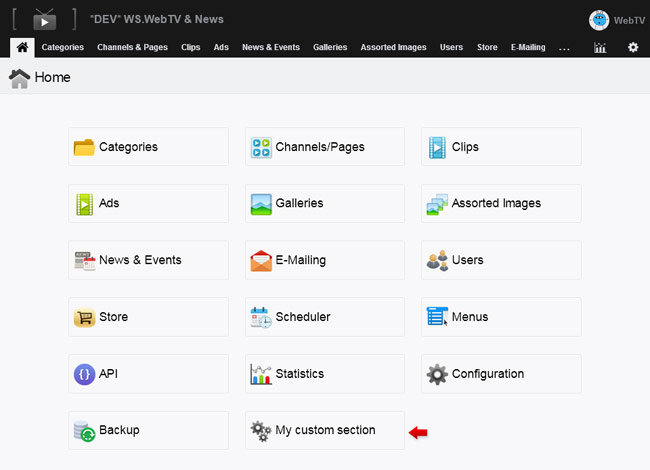- February 21, 2025NEWPostfixes v3 for WS.WebTV 61 available

Installation and Maintenance
Configuration
- • General
- • Google API Key
- • Login with Google
- • Login with Facebook
- • Vimeo API
- • GeoIP Service
- • Video
- • Video: Integrating AWS
- • Storage
- • Appearance
- • Appearance: Styler
- • Widgets
- ‹Ext› PlayerLogo
- ‹Ext› Site/Geo Blocking
Solving Login Problems
Statistics
Content Administration
- Introduction
- Channels and Pages
- Clips
- ‹Ext› StreamClip
- ‹Ext› EmbedClip
- ‹Ext› BatchCreator
- Ads
- Interactivities
- Categories
- Menus
- Galleries
- ‹Ext› News & Events
- ‹Ext› Scheduler
‹Ext› Adv. Users Manag.
- • Advanced vs Basic
- • Access Levels and Privileges
- • Privacy: Channels
- • Privacy: Clips
- • Privacy: Galleries
- • E-Mailing
- • DEV: Webhooks/Callbacks
‹Ext› Store
- • Introduction
- • Configuration: General, Built-In Products, Payment Methods
- • Getting your PayPal API Credentials
- • Selling Content Access, Memberships, Services, etc.
- • Order Management
- • Manual Payment Workflow
- • Managing Sold Content Access
- • Managing Subscriptions
- • User⇔Store Integration / Credit (BackEnd)
- • Sales Reports
- • DEV: External Payment Processor
- • DEV: Webhook/Callback
Advanced Customization
- • CSS "Shortcuts": Hiding Interface Elements
- • Default Images
- • Video Player: Parameters
- • Video Player: JS Functions and Events
- • Create/Edit Language Pack
- • Configuration Variables
- • Templates: General Considerations
- • Templates: Files
- • Creating a Style
- • Creating a Theme
- • Adding Templates
- • Adding Widget Zones
- • Adding Menu Zones
- • Add fields to User reg. form
- • Showing categories in content lists
- • Embedded Widgets
- • Using Custom DB Fields and List Filters for Clips
- • Back-End: Adding sections
Others
Advanced Customization
Adding custom sections to the Content Administrator (Back-End)
Rev. Jul. 19, 2021Description
Procedure to add custom sections to the Content Administrator (Back-End) of WS.WebTV.Tutorial requirements
• Knowledge of file management through FTP, and in general.• Web programming knowledge.
As a developer, you may need to add new sections to the Content Administrator in order to display additional information, or to allow managing other data different than the one managed natively by the system. Since WS.WebTV v3.1 (release 50) it is possible to add Back-End sections on demand.
What is a custom Back-End section?
Well, it is like a blank canvas. They are pages where the system replaces the title, menu, and other generic CMS data (like texts from the language packs). Since these pages are HTML and do not contain PHP code, you will need to populate them using AJAX. You are free to add all necessary scripts and HTML elements to these pages.
NOTE:
Whenever possible, we recommend using HTML structures (forms, fields, lists, tables, ...) similar to those used in other Back-End pages/templates so that the look of the new pages is consistent with the rest of the Content Administrator.
Explaining with an example:
The following image shows a custom Back-End section:
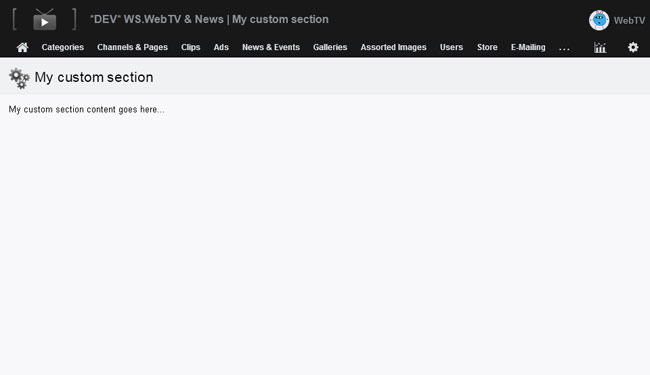
For the example above we defined a custom Back-End section in the config/Config.inc.php file by adding the following code:
$CUSTOM_BACKEND_SECTIONS["myCustomSection"] = array( "required_access_level" => 1, // 0: Webmaster, 1: Admin, 2: Author, 3: Contributor "title" => "My custom section", "template" => "_sample_custom_backend_section.tpl" ); |
- $CUSTOM_BACKEND_SECTIONS is an array of sections. You can add any number of sections to it.
- "myCustomSection" is the name of the section (only ASCII characters - no special characters, spaces, signs, etc.) from the system (and URL) perspective. It is the name of the index of a new array which will contain the section definition and it is also used in the URL for accessing it. In the case of this example, the URL to access the section would be:
<WEBTV_URL>/index.php/admin/myCustomSection
- The assigned array() contains the section definition:
- "required_access_level": This is the access level that a registered user must have in order to access the section.
- "title": This is the page title. If the title contains non-ASCII characters then enter the HTML entities. For example: "Mi sección" would be specified as "Mi sección".
- "template": This is the name of the template file, located in the public/backend directory. Note that, for your reference, we have included the file "_sample_custom_backend_section.tpl" in the public/backend directory.
How to link the section in the menus?
In case that you need to add a link to the new section in the home screen and top menu, you can do it by adding the following Javascript code into
Configuration > General > Additional HTML Code (CMS) / </body> section:
<script> var accLvl = parseInt("{k.user.accessLevel}"); var customBackEndSectionURL = "myCustomSection"; // must match the array index used in the $CUSTOM_BACKEND_SECTIONS config variable var customBackEndSectionTitle = "My custom section"; // this is the button title (must be as short as possible) if ( accLvl<=1 ) // only add the buttons if user is Webmaster or Admin { // add button into home ... if ( $(".homeButtonsCont").length) $(".homeButtonsCont ul").append('<li><a href="'+SITE_BASE_URL+'index.php/admin/'+customBackEndSectionURL+'/" class="homeButton"><img src="'+SITE_BASE_URL+'public/backend/images/pixel.gif" class="iconSettings" alt=""> '+customBackEndSectionTitle+'</a></li>'); // add button into top menu ... if ( $(".moreOptions").length) $(".moreOptions ul").append('<li><a href="'+SITE_BASE_URL+'index.php/admin/'+customBackEndSectionURL+'/" id="'+customBackEndSectionURL+'"> '+customBackEndSectionTitle+'</a></li>'); }</script> |
The result would be like this: