- Aug. 2, 2023NEWPostfixes v3 for WS.WebTV 60 available
- Jun. 6, 2023NEWWS.WebTV version 60 available!
- Mar. 30, 2023Postfixes v2 for WS.WebTV 59 available

Installation and Maintenance
Configuration
- • General
- • Google API Key
- • Login with Google
- • Login with Facebook
- • Vimeo API
- • GeoIP Service
- • Video
- • Video: Integrating AWS
- • Storage
- • Appearance
- • Appearance: Styler
- • Widgets
- ‹Ext› PlayerLogo
- ‹Ext› Site/Geo Blocking
Solving Login Problems
Statistics
Content Administration
- Introduction
- Channels and Pages
- Clips
- ‹Ext› StreamClip
- ‹Ext› EmbedClip
- ‹Ext› BatchCreator
- Ads
- Interactivities
- Categories
- Menus
- Galleries
- ‹Ext› News & Events
- ‹Ext› Scheduler
‹Ext› Adv. Users Manag.
- • Advanced vs Basic
- • Access Levels and Privileges
- • Privacy: Channels
- • Privacy: Clips
- • Privacy: Galleries
- • E-Mailing
- • DEV: Webhooks/Callbacks
‹Ext› Store
- • Introduction
- • Configuration: General, Built-In Products, Payment Methods
- • Getting your PayPal API Credentials
- • Selling Content Access, Memberships, Services, etc.
- • Order Management
- • Manual Payment Workflow
- • Managing Sold Content Access
- • Managing Subscriptions
- • User⇔Store Integration / Credit (BackEnd)
- • Sales Reports
- • DEV: External Payment Processor
- • DEV: Webhook/Callback
Advanced Customization
- • CSS "Shortcuts": Hiding Interface Elements
- • Default Images
- • Video Player: Parameters
- • Video Player: JS Functions and Events
- • Create/Edit Language Pack
- • Configuration Variables
- • Templates: General Considerations
- • Templates: Files
- • Creating a Style
- • Creating a Theme
- • Adding Templates
- • Adding Widget Zones
- • Adding Menu Zones
- • Add fields to User reg. form
- • Showing categories in content lists
- • Embedded Widgets
- • Using Custom DB Fields and List Filters for Clips
- • Back-End: Adding sections
Others
Advanced Customization
Templates: Files
Rev. Nov. 23, 2016Description
Identifying the template files corresponding to each of the WebTV pages/sections.Tutorial requirements
• HTML Knowledge.NOTES (*READ FIRST*)
Template files location
In the case of the "Default" theme, the template files are located in public/frontend/default folder.
For more info about creating a theme, read this tutorial. Additionally, in order to understand the templating system, please read this document.
_theme.ini
The "Default" WebTV theme definition file is located in public/frontend/default/_theme.ini . It contains the relationships between the different WebTV pages/sections and the template files, as well as other theme settings.
Mobile Interface Extension files (only Classic Theme)
NOTE: Since the new V2 Theme included in WS.WebTV 2.0 is responsive, it does not have mobile specific files.
On the Classic Theme, most of the templates have the corresponding file for the Mobile Interface. These files have the extension prefix ".mobile". For example, the Mobile Interface file for the "clip.tpl" template is "clip.mobile.tpl".
TIP:
If you are developing a responsive theme for the WebTV, then you can disable the Mobile Interface Extension and forget about creating mobile-specific files. In order to disable the extension, edit the config/Config.inc.php file and add the following line before the PHP closing tag:
$DISABLE_MOBILE_UI = true;
Common HTML head and end body
Most templates share a common HTML head and end body.
HEAD: inc_html_head.tpl (HTML head, scripts, CSS, etc.)
End Body:
inc_html_end_body.tpl (scripts, etc.)
Common header and footer
Most templates share a common header and footer.
Header: inc_header.tpl (logo, main navigation menu, etc.)
Footer: inc_footer.tpl (page footer, footer menu...)
Reused HTML structures
Many templates share the same (main) HTML structures. For example,
many sections reuse the main layout of the "Page with sidebar" which have the sidebar at the right (where Widgets are displayed) and the main content in the left.
The template files
Here is the list of the different template files for WS.WebTV.
Categories | Category List
_theme.ini file index "category_list".
The list of Categories...
File: category_list.tpl. Example
Categories | Category
_theme.ini file index "category_overview".
The Category page.
• "Default" (category.tpl). Displays the Category poster at the top. Example
• "Slider"
(category_slider.tpl). Instead of the Category poster, this one displays a slider with the latest Category items.
Categories | Category Item List
_theme.ini file indexes "category_channels", "category_clips", "category_channels", "category_news", "category_events", "category_galleries".
The list of items (Channels, Clips, News, Events or Galleries) from a Category... Note that, if required, you can make an individual template per each.
File: category.tpl. Example
Channels | Channel List
_theme.ini file index "channel_list".
A list of Channels.
File: search_results.tpl. Example
Channels | Video Channel
_theme.ini file index "channel".
• "Default" (channel.tpl). The video player fills the page width. Example
• "WS.Tube"
(channel_tube.tpl). The video player is smaller and the sidebar appears at the right of it. Example
• "Player only"
(channel_player_only.tpl). Like the "Default", but it does not have the video browser (By Date, Featurted, etc... tabs) or Related Videos sections.
• "Player only + Program Guide"
(channel_player_only_pg.tpl). Like "Player only", but also includes a basic program guide.
Channels | Text/HTML (Page)
_theme.ini file index "text_channel".
• "Default" (page.tpl). A simple page where the text/HTML content is displayed. Example
• "Page with sidebar" (page_sidebar.tpl). Like the "Default" but with the sidebar.
Channels | Portal
_theme.ini file index "portal_channel".
• "Default" (portal.tpl). Example
• "Big Silder"
(portal_bigslider.tpl). Like the "Default" but the slider fills the page width.
Clips | Clip List
_theme.ini file index "clip_list".
A list of Clips (videos)...
File: search_results.tpl. Example
Clips | Clip
_theme.ini file index "clip".
• "Default" (clip.tpl). The video player fills the page width. Example
• "WS.Tube"
(clip_tube.tpl). This template is similar to the Channel's "WS.Tube" one; in this case, the video player is smaller and the sidebar appears at the right of it. Example
Galleries | Gallery List
_theme.ini file index "gallery_list".
A list of Galleries...
File: gallery_list.tpl. Example
Galleries | Gallery
_theme.ini file index "gallery".
The page of a Gallery...
File: gallery.tpl. Example
News & Events Extension | News List
_theme.ini file index "news_list".
A list of News...
File: news_list.tpl. Example
News & Events Extension | News
_theme.ini file index "news".
The page of a News...
File: news.tpl. Example
News & Events Extension | Event List
_theme.ini file index "event_list".
A list of Events...
File: event_list.tpl. Example
News & Events Extension | Event
_theme.ini file index "event".
The page of an Event...
File: event.tpl. Example
Search | Results (Overview)
_theme.ini file index "search_overview".
When doing a generic search, this is the overview page that matching items of any kind.
File: search_overview.tpl. Example
Search | Results {by item type}
_theme.ini file index "search_results_{type}".
• Search results for Channels (search_results.tpl) . Example
• Search results for Clips (search_results.tpl) . Example
• Search results for Galleries (search_results_galleries.tpl) . Example
• Search results for News (search_results_news.tpl) . Example
• Search results for Events (search_results_events.tpl) . Example
User-related
_theme.ini file indexes "user_{*}".
• Log In (user_login.tpl) . Example
• Password forgot (user_passforgot.tpl) . Example
• Password reset (user_passreset.tpl). This is the page that will allow an User to change its password.
• Registration (user_registration.tpl) . Example
• Verification (user_verification.tpl). This is the page an User will see when it verifies its E-Mail.
• Profile (user_profile.tpl). It is like the search overview page but it also displays User information (if available). Example.
Store Extension
_theme.ini file indexes "store_{*}".
Store extension files (store_*.tpl)
Others
• Comments popup (_theme.ini index: "popup_comments", file: popup_comments.tpl).
The pop up that opens when clicking the Clip comments button (in a Channel).
• Share Video via E-Mail (_theme.ini index: "popup_share_via_email")
V2 Theme - File: iframe_share_via_email.tpl.
The box/iframe used to share a video via E-Mail.
Classic Theme - File: popup_share_via_email.tpl.
The pop up that opens when sharing a video via E-Mail.
• E-Mail template: New Content Digest (_theme.ini index: "email_new_content_digest", file: email_new_content_digest.tpl).
This is the HTML template of the New Content Digest that will be sent, by E-Mail, to the Users.
• E-Mail template: User verification (_theme.ini index: "email_user_verification", file: email_user_verification.tpl).
This is the HTML that will be sent, by E-Mail, to the User after registration.
• E-Mail template: User password reset (_theme.ini index: "email_user_passreset", file: email_user_passreset.tpl).
This is the HTML that will be sent, by E-Mail, to the User when it has requested the password recovery.
• E-Mail template: Video sharing (_theme.ini index: "email_clip_share", file: email_clip_share.tpl).
This is the HTML that will be sent, by E-Mail, when using the share video by E-Mail feature.
• Error: "Coming Soon" (_theme.ini index: "error_comingsoon", file: error_comingsoon.tpl).
Well, this is not exactly an error but the "coming soon" page displayed for Upcoming Clips and Channels.
• Error: "Content not available in your country" (_theme.ini index: "error_geo_forbidden", file: error_geo_forbidden.tpl).
The page displayed when an User visits the URL of a content which is not available in its country (Geo Blocking).
• Error: "Not found" (_theme.ini index: "error_notfound", file: error_notfound.tpl).
The page displayed when an User visits the URL of a content which is not available (does not exist or is inactive).
• Error: "Forbidden" (_theme.ini index: "error_forbidden", file: error_forbidden.tpl).
The page displayed when an User tries to access a restricted content and it is not authorized to do it.
• Widgets: item list: (_theme.ini index: "widgets", file: widget_{content type}_list.tpl).
The templates used to display lists of several item types (Clips, Channels, etc.), into Widgets.


