- February 21, 2025NEWPostfixes v3 for WS.WebTV 61 available

Installation and Maintenance
Configuration
- • General
- • Google API Key
- • Login with Google
- • Login with Facebook
- • Vimeo API
- • GeoIP Service
- • Video
- • Video: Integrating AWS
- • Storage
- • Appearance
- • Appearance: Styler
- • Widgets
- ‹Ext› PlayerLogo
- ‹Ext› Site/Geo Blocking
Solving Login Problems
Statistics
Content Administration
- Introduction
- Channels and Pages
- Clips
- ‹Ext› StreamClip
- ‹Ext› EmbedClip
- ‹Ext› BatchCreator
- Ads
- Interactivities
- Categories
- Menus
- Galleries
- ‹Ext› News & Events
- ‹Ext› Scheduler
‹Ext› Adv. Users Manag.
- • Advanced vs Basic
- • Access Levels and Privileges
- • Privacy: Channels
- • Privacy: Clips
- • Privacy: Galleries
- • E-Mailing
- • DEV: Webhooks/Callbacks
‹Ext› Store
- • Introduction
- • Configuration: General, Built-In Products, Payment Methods
- • Getting your PayPal API Credentials
- • Selling Content Access, Memberships, Services, etc.
- • Order Management
- • Manual Payment Workflow
- • Managing Sold Content Access
- • Managing Subscriptions
- • User⇔Store Integration / Credit (BackEnd)
- • Sales Reports
- • DEV: External Payment Processor
- • DEV: Webhook/Callback
Advanced Customization
- • CSS "Shortcuts": Hiding Interface Elements
- • Default Images
- • Video Player: Parameters
- • Video Player: JS Functions and Events
- • Create/Edit Language Pack
- • Configuration Variables
- • Templates: General Considerations
- • Templates: Files
- • Creating a Style
- • Creating a Theme
- • Adding Templates
- • Adding Widget Zones
- • Adding Menu Zones
- • Add fields to User reg. form
- • Showing categories in content lists
- • Embedded Widgets
- • Using Custom DB Fields and List Filters for Clips
- • Back-End: Adding sections
Others
Content/Administration > EmbedClip
EmbedClip extension: Create from URL (Automatically)
Rev. Feb. 28, 2017Description:
Step-by-step instructions on how to create an EmbedClip in WS.WebTV.Requirements of this tutorial:
• Previous understanding on how to create Clips.• Your WebTV must have the EmbedClip extension.
• WS.WebTV version 1.4.0.3+.
Notes:
• Version used for the screen captures: WS.WebTV Professional 1.4.0.3 and 1.7.5 (all extensions enabled). Some options/features might be different, respect your WebTV, depending on the installed version and extensions you have purchased.• The interface may be slightly different depending on the Web browser and operating system.
EmbedClip
An EmbedClip is a special type of Clip that, instead of linking to video files, it stores an embed code.
Easy/Automatic Creation Mode: This mode is intended for YouTube, Vimeo or Dailymotion videos. It allows you to create an EmbedClip without having to enter any embed code; you will only need to supply the video URL and the WebTV will do the rest for you.
NOTE:
You will be able to edit the Clip, or embed codes, once it has been created. For more info, check the other EmbedClip tutorials.
Google API Key
In order to create an EmbedClip from a YouTube URL, it is required that you generate a Google API Key and enter the corresponding key into the WebTV Configuration:
WS.WebTV version 2.2.0.3+: Configuration > General > External APIs
WS.WebTV version older than 2.2.0.3: Configuration > General > Google API Key
How to get your Google API Key? Read the tutorial.
*** IMPORTANT: YouTube Flash API deprecation notice ***
A note regarding Interactivitites: According to the Google/YouTube terms and conditions, you must not overlay elements in front of the YouTube video player; in this regard, you shall not use Interactivities with YouTube direct playback EmbedClips.
API Vimeo Info
In order for the WebTV to be able to get certain information from the Vimeo videos (Ex. categories associated with a video), it is necessary to enter the API information from that Site into the WebTV Configuration:
(WS.WebTV versión 2.2.0.3+): Configuration > General > External APIs
How to get the Vimeo API Info? Read the tutorial.
Creating an EmbedClip from a YouTube, Vimeo or Dailymotion URL
By this time, you should be familiar on how to create and edit a Clip. If this is not the case, please check the "Clips: Create/Edit" tutorial before continue reading.
To create an EmbedClip (from URL)...
Click on "New Clip..." button and select "EmbedClip (from URL)".
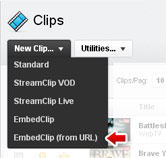
Enter the URL of the video (from YouTube, Vimeo or Dailymotion).
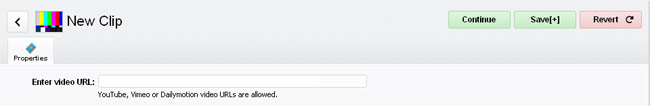
YouTube options...
In case the URL is from YouTube, the following options will be displayed (only applies to the Flash video player).
• Use WebTV Video Player: If you select Yes (recommended), the YouTube video will be played back with the WebTV video player (only on HTML5); otherwise, the YouTube video player will be embedded instead.
• Quality Mapping: This section will only be visible if the previous option is set to Yes. Select how do you want to map the YouTube qualities to the WebTV one.
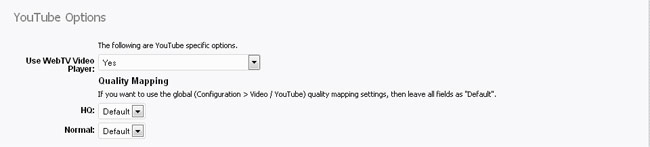
Click "Continue"...
The WebTV will fetch the title, description, image and duration from the corresponding Website and will also apply the appropriate embed code.
NOTE: If you click Save[+], the system will allow you to enter another URL after finishing the process.
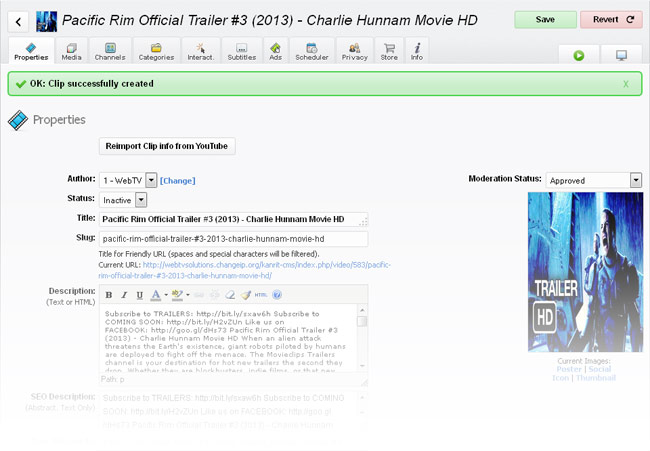
Done!
EmbedClip limitations
- Interactivities / PlayerLogo: These features will only work when using direct YouTube Playback; however, according to the Google/YouTube terms and conditions, you must not overlay elements in front of the YouTube video player; therefore you shall not use Interactivities/PlayerLogo with YouTube direct playback EmbedClips.
- Playlists: When using EmbedClips into a Channel's playlist, it will interrupt the continuous playback of the playlist where they are included; this is because of the video player replacement, however, skip back/forward buttons will appear in order to continue with the Channel's playlist playback.
- The use of embed codes from third party Websites is subject to the terms and conditions of those Webites. Additionally, it is possible that you won't be able to embed/import videos configured as private/restricted/protected on the third party Websites (YouTube, Vimeo, etc.).
- "Direct YouTube playback" is only supported on HTML5 through the YouTube Iframe API. Note regarding playlists on HTML5: On desktop PCs, YouTube videos will play continuously; however, on mobile devices a user interaction is required in order to continue the playback. This is a limitation imposed by mobile browsers not by WS.WebTV. "Direct YouTube playback" functionality is subject to the terms (and will...) of YouTube. WebTV Solutions is not related in any way with YouTube and does not guarantee this functionality.


