- February 21, 2025NEWPostfixes v3 for WS.WebTV 61 available

Installation and Maintenance
Configuration
- • General
- • Google API Key
- • Login with Google
- • Login with Facebook
- • Vimeo API
- • GeoIP Service
- • Video
- • Video: Integrating AWS
- • Storage
- • Appearance
- • Appearance: Styler
- • Widgets
- ‹Ext› PlayerLogo
- ‹Ext› Site/Geo Blocking
Solving Login Problems
Statistics
Content Administration
- Introduction
- Channels and Pages
- Clips
- ‹Ext› StreamClip
- ‹Ext› EmbedClip
- ‹Ext› BatchCreator
- Ads
- Interactivities
- Categories
- Menus
- Galleries
- ‹Ext› News & Events
- ‹Ext› Scheduler
‹Ext› Adv. Users Manag.
- • Advanced vs Basic
- • Access Levels and Privileges
- • Privacy: Channels
- • Privacy: Clips
- • Privacy: Galleries
- • E-Mailing
- • DEV: Webhooks/Callbacks
‹Ext› Store
- • Introduction
- • Configuration: General, Built-In Products, Payment Methods
- • Getting your PayPal API Credentials
- • Selling Content Access, Memberships, Services, etc.
- • Order Management
- • Manual Payment Workflow
- • Managing Sold Content Access
- • Managing Subscriptions
- • User⇔Store Integration / Credit (BackEnd)
- • Sales Reports
- • DEV: External Payment Processor
- • DEV: Webhook/Callback
Advanced Customization
- • CSS "Shortcuts": Hiding Interface Elements
- • Default Images
- • Video Player: Parameters
- • Video Player: JS Functions and Events
- • Create/Edit Language Pack
- • Configuration Variables
- • Templates: General Considerations
- • Templates: Files
- • Creating a Style
- • Creating a Theme
- • Adding Templates
- • Adding Widget Zones
- • Adding Menu Zones
- • Add fields to User reg. form
- • Showing categories in content lists
- • Embedded Widgets
- • Using Custom DB Fields and List Filters for Clips
- • Back-End: Adding sections
Others
Configuration
Site/Geo Blocking Extension: Using Site Blocking
Rev. Aug. 5, 2016Description:
Using the WS.WebTV Site/Geo Blocking extensionNotes:
• Version used for the screen captures: WS.WebTV Professional 2.0 (all extensions enabled). Some options/features might be different, respect your WebTV, depending on the installed version and extensions you have purchased.• The interface may be slightly different depending on the Web browser and operating system.
This extension is intended to prevent your WebTV's video player to playback videos when embedded into non-authorized websites.
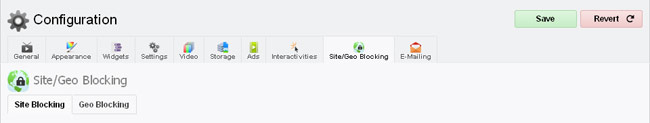
Iframe Embed Settings
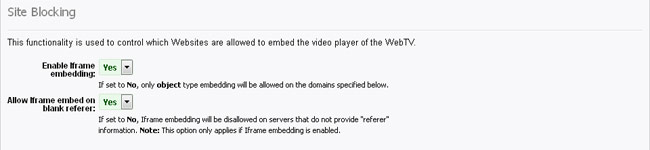
Enable Iframe embedding: The default is Yes. Iframe is the recommended embedding method since it provides Flash and HTML5 compatibility; however, chances are that you only want to allow Flash embedding on third party Websites. When Iframe embedding is disabled, only <object> embed method will be allowed on thrid party Websites (of course, only if the Websites' domains are allowed - see bellow).
Allow Iframe embed on blank referer: Some servers do not provide "referer" (referred domain name) information; this information is needed by the WebTV in order to determine whether to allow the embedding or not (by checking the "referer" domain against the allowed domain list - see bellow). Using this option you can specify what to do when your WebTV's video player is embedded into a Website which server does not provide this information: Yes/No.
Domains
In this section is where you list the domains which are allowed to embed your WebTV's video player.
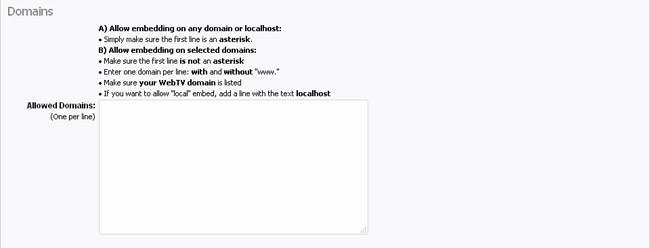
Allow embedding on any domain or localhost: If the first line of the list is an asterisk then the embedding will be allowed everywhere. Example:
*
Allow embedding on selected domains:
• Make sure the first line is not an asterisk
• Enter one domain per line: with and without "www."
• Make sure your WebTV domain is listed
• If you want to allow "local" embed, add a line with the text localhost
Example:
webtvsolutions.com
www.webtvsolutions.com
localhost
The previous sample list will allow the embedding on either local or on webtvsolutions.com domain
Allow embedding on Facebook:
• WS.WebTV 1.9 and higher required
• You must allow the following domain:
attachment.fbsbx.com
Sitelock file
The Sitelocking information is stored in a XML file named "sitelock.xml", located in the WebTV root. Make sure that file has write permissions.


