- Aug. 2, 2023NEWPostfixes v3 for WS.WebTV 60 available
- Jun. 6, 2023NEWWS.WebTV version 60 available!
- Mar. 30, 2023Postfixes v2 for WS.WebTV 59 available

Installation and Maintenance
Configuration
- • General
- • Google API Key
- • Login with Google
- • Login with Facebook
- • Vimeo API
- • GeoIP Service
- • Video
- • Video: Integrating AWS
- • Storage
- • Appearance
- • Appearance: Styler
- • Widgets
- ‹Ext› PlayerLogo
- ‹Ext› Site/Geo Blocking
Solving Login Problems
Statistics
Content Administration
- Introduction
- Channels and Pages
- Clips
- ‹Ext› StreamClip
- ‹Ext› EmbedClip
- ‹Ext› BatchCreator
- Ads
- Interactivities
- Categories
- Menus
- Galleries
- ‹Ext› News & Events
- ‹Ext› Scheduler
‹Ext› Adv. Users Manag.
- • Advanced vs Basic
- • Access Levels and Privileges
- • Privacy: Channels
- • Privacy: Clips
- • Privacy: Galleries
- • E-Mailing
- • DEV: Webhooks/Callbacks
‹Ext› Store
- • Introduction
- • Configuration: General, Built-In Products, Payment Methods
- • Getting your PayPal API Credentials
- • Selling Content Access, Memberships, Services, etc.
- • Order Management
- • Manual Payment Workflow
- • Managing Sold Content Access
- • Managing Subscriptions
- • User⇔Store Integration / Credit (BackEnd)
- • Sales Reports
- • DEV: External Payment Processor
- • DEV: Webhook/Callback
Advanced Customization
- • CSS "Shortcuts": Hiding Interface Elements
- • Default Images
- • Video Player: Parameters
- • Video Player: JS Functions and Events
- • Create/Edit Language Pack
- • Configuration Variables
- • Templates: General Considerations
- • Templates: Files
- • Creating a Style
- • Creating a Theme
- • Adding Templates
- • Adding Widget Zones
- • Adding Menu Zones
- • Add fields to User reg. form
- • Showing categories in content lists
- • Embedded Widgets
- • Using Custom DB Fields and List Filters for Clips
- • Back-End: Adding sections
Others
Introduction
Where are the uploaded files stored?
Rev. Apr. 27, 2018Description
Locations where the files uploaded through the WS.WebTV Content Administrtation interface are stored.Video files
Standard Clips
The video files uploaded through the "Media" tab are stored according to the storage settings specified in Configuration > Video / Video Storage
• If "Upload Destination" is "Local":
All video files will be uploaded to the uploads/movies folder, relative to the WebTV installation path.
• If "Upload Destination" is "External Server (FTP)":
All video files will be uploaded to the FTP location.
The files are referenced/accessed using the "Playback Base URL Formulas" OR -if the formulas are not supplied- using the "Playback Base URL".
• If "Upload Destination" is "AWS (Amazon S3)":
All video files will be uploaded to the corresponding S3 Bucket.
The files are referenced/accessed using the "Playback Base URL Formulas" OR -if the formulas are not supplied- using the "Playback Base URL".
Auto-Encoding Clips
The source video files are always stored in uploads/movies folder relative to the WebTV installation path; however, the resulting (encoded/Web optimized) video files are stored according to the storage settings specified in Configuration > Video / Video Storage (see Standard Clips case).
Note that you can delete the source files if you think that you won't need to re-encode the source videos again (in the Media tab you'll find the option to delete the source video file).
Images and other file types
Images files (posters, thumbnails, gallery images), document files, etc. are stored according to the storage settings specified in Configuration > Storage
• If "Upload Destination" is "Local":
- Content (Clips, Channels, Categories, Galleries, News/Events...) poster, thumbnails, etc. will be uploaded to the uploads/images folder, relative to the WebTV installation path.
- Gallery images (uploaded through "Images" tab on Galleries or "Gallery" tab on News/Events) will be uploaded to the uploads/images/galleries folder, relative to the WebTV installation path.
- Document files (uploaded through "Documents" tab on News/Events) and Clip subtitles, will be uploaded to the uploads/docs folder, relative to the WebTV installation path.
- Assorted images (uploaded through the "Insert/Upload" button)
will be uploaded to the uploads/assorted folder, relative to the WebTV installation path.
• If "Upload Destination" is "External Server (FTP)":
The files will be uploaded to the corresponding folders of the FTP location and, additionally, a copy will be stored into the Local storage location (see Local case).
The files are referenced/accessed using the File Base URL.
• If "Upload Destination" is "AWS (Amazon S3)":
The files will be uploaded to the corresponding folders of the S3 Bucket and, additionally, a copy will be stored into the Local storage location (see Local case).
The files are referenced/accessed using the File Base URL.


