- Jul 22, 2024NEWPostfixes v2 for WS.WebTV 61 available
- May 20, 2024WS.WebTV version 61 available!
- May 14, 2024Postfixes v9 for WS.WebTV 60 available


See it in Action
 Choose an interface language to open the corresponding online demo, in a new window:
Choose an interface language to open the corresponding online demo, in a new window:
 English
English ![]()
 Español
Español ![]()
 العربية (Arabic)
العربية (Arabic) ![]()
 Català/Valencià
Català/Valencià ![]()
 Čeština (Czech)
Čeština (Czech) ![]()
 Dansk
Dansk ![]()
 Deutsch (German)
Deutsch (German) ![]()
 Française
Française ![]()
 Italiano
Italiano ![]()
 Japanese
Japanese ![]()
 Português
Português ![]()
 Português (Brasil)
Português (Brasil) ![]()
 Română
Română ![]()
 ภาษาไทย (Thai)
ภาษาไทย (Thai) ![]()
 Türkçe
Türkçe ![]()
 中文 (Chinese)
中文 (Chinese) ![]()
Please, note that the content (video/channel titles, descriptions, etc.) will remain in English regardless of the selected language.
More examples: Showcase
Resell
WS.WebTV Pro
Resell WS.WebTV Professional along with your value added services (like installation, hosting, streaming, CDN, graphic customization, content creation...).
Unbranding is available so that you can offer the solution without disclosing who is the developer (the documentation is available in this modality too).
A subscription license model is also available for resellers.
Reseller Application Form
Quality and Support
We support our software!
We are devoted to the quality of our product. If you find a problem with our solution, you can rest assure that we will do our best to fix it in the shortest amount of time.
In Your Server...
WS.WebTV Professional is intended to be installed in your server not on ours.
ClipInteractivity+: Display (overlay) banner images, VAST Ads, Iframes and subtitles, over the videos
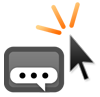
Add subtitles and overlay banners over videos.
Enhances the Interactivity feature of WS.WebTV Professional by adding the following functionalities:
1) Possibility to display (overlay) banners1 (VAST2, clickable GIF, JPG, PNG images or Iframes) during video playback. The banners (Interactivities) can be configured to appear at a specific time of a video, or at a specified time interval, and to have the desired duration. Additionally, it is possible to create Global Interactivities2, this is ideal to automatically add banner overlays to all WebTV videos which do not have Interactivities.
2) Possibility to add subtitles2 to your videos1
Example (Banner overlay)
https://www.webtvsolutions.com/webtv-en/index.php/video/17/welcome!/
Example (Subtitles)
https://www.webtvsolutions.com/webtv-en/index.php/video/14/cruise-ship/
Click the subtitle button next to the video duration...
NOTES:
• This extension is not available for WS.WebTV Free
• According to the Google/YouTube terms and conditions, you should not overlay elements in front of the YouTube video player; in this regard, you shall not use Interactivities with EmbedClips.
1 This extension won't work on iPhone, Chromecast or while playing back a RTSP live stream on Android/BlackBerry or, in general, when the WS.WebTV video player is not used for video playback. Additionally, subtitles should not be used with live videos because the time code is variable. Also, keep in mind that this extension won't work with EmbedClips, when the native WS.WebTV player has been replaced by a third party one.
2 VAST and Global Interactivities support require WS.WebTV Professional 1.8.5+. Subtitles support requires WS.WebTV 1.7+.
Extensions included in the "Ultimate" bundles
-
Adv. User Management + E-mailing A complete User Management System, including E-Mailing system for sending newsletters to registered users.
-
EmbedClip Direct YouTube playback. Embed UStream, Livestream... or any other embed code into WS.WebTV.
-
Site/Geo Blocking Geo Blocking: Access restriction by country. Site Blocking: Avoid the embedding of teh video player on external sites.
-
Batch Creator Designed to assist you with bulk content creation/import (Clips, Pages, News, Events and Galleries).
Extensions included in other "Ultimate" bundles (/PPV, /U and /PPV.U)













